





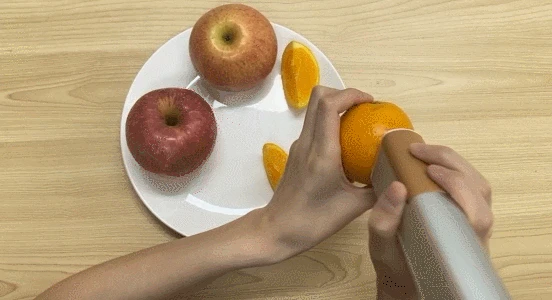
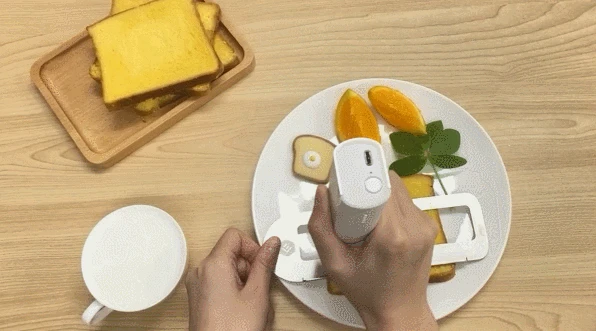
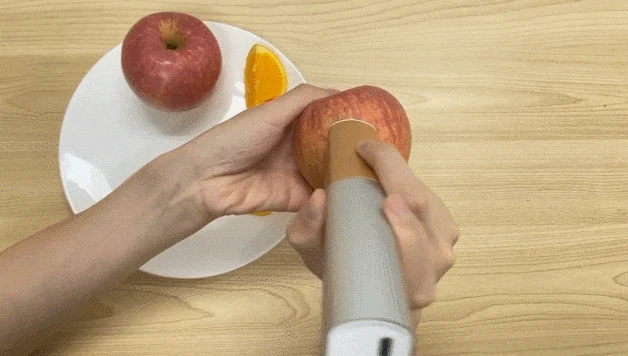

Tofu Printing

Cheese Printing

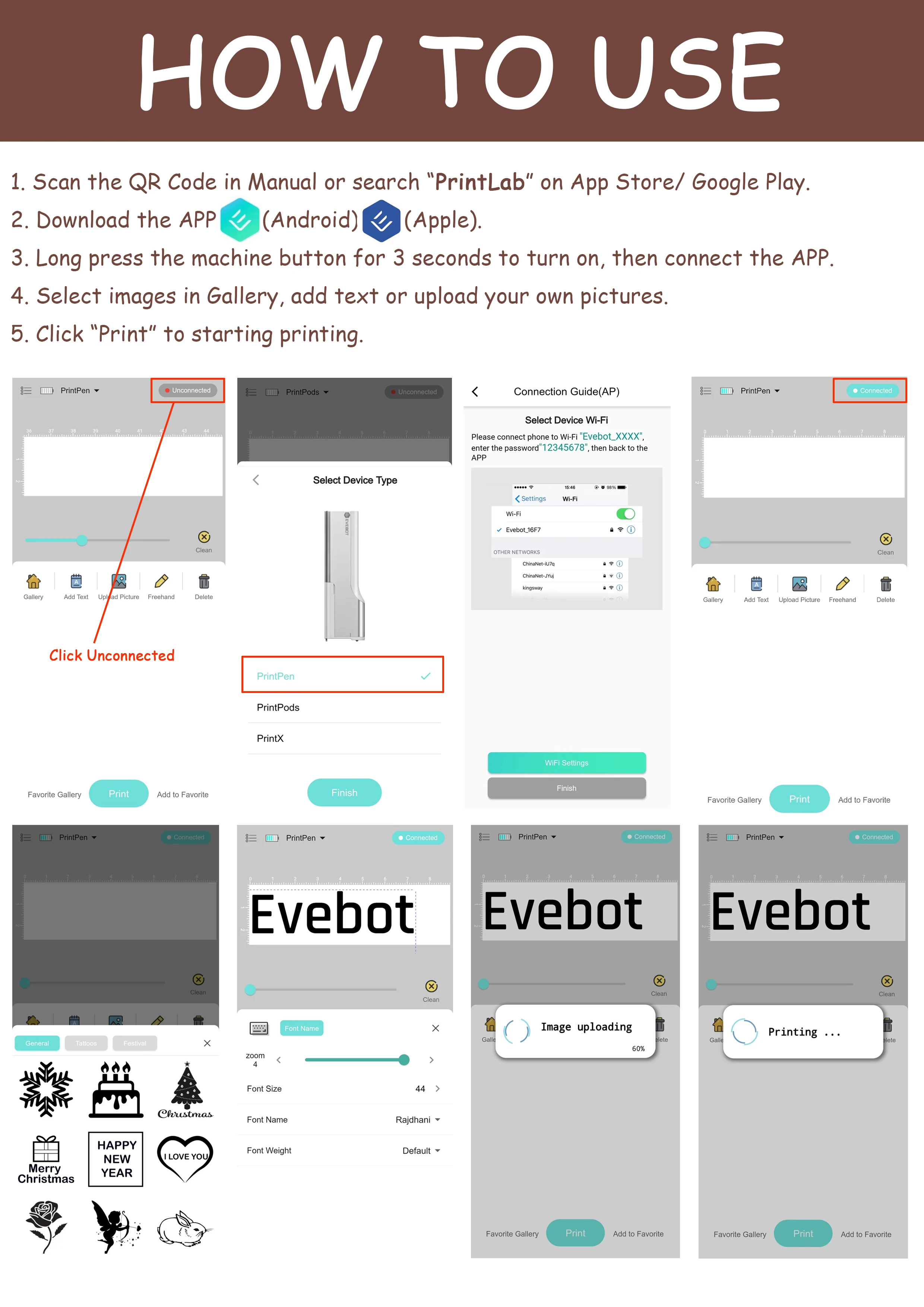
Quick Guide
1. Open Package and take out ink cartridge, remove the cartridge clip and blue tape.
2. Insert the cartridge to printer.
3. Long press the power button for 3 seconds, the machine turns on and makes a “beep” sound;
The first indicator keeps on, the second and third indicators are flashing for WiFi connection.
The first indicator keeps on, the second and third indicators are flashing for WiFi connection.
4. Click “Unconnected”, and follow the instructions on screen to connect device and your mobile phone.
5. Return to main interface after connect successfully, click and enter the edit interface.
6. Complete editing, click the print icon to upload onto the device, and the printer will make a “beep” sound upon receiving the
material.
material.
7. Short press power button, the fifth indicator will on. Then move the printer from left to right side, the print completed when
you hear a “beep” sound.
(Note: Please Move Slowly from Left to Right)
you hear a “beep” sound.
(Note: Please Move Slowly from Left to Right)
8. If the device is not in use, please insert the device into the protective cover.

Customer Feedback
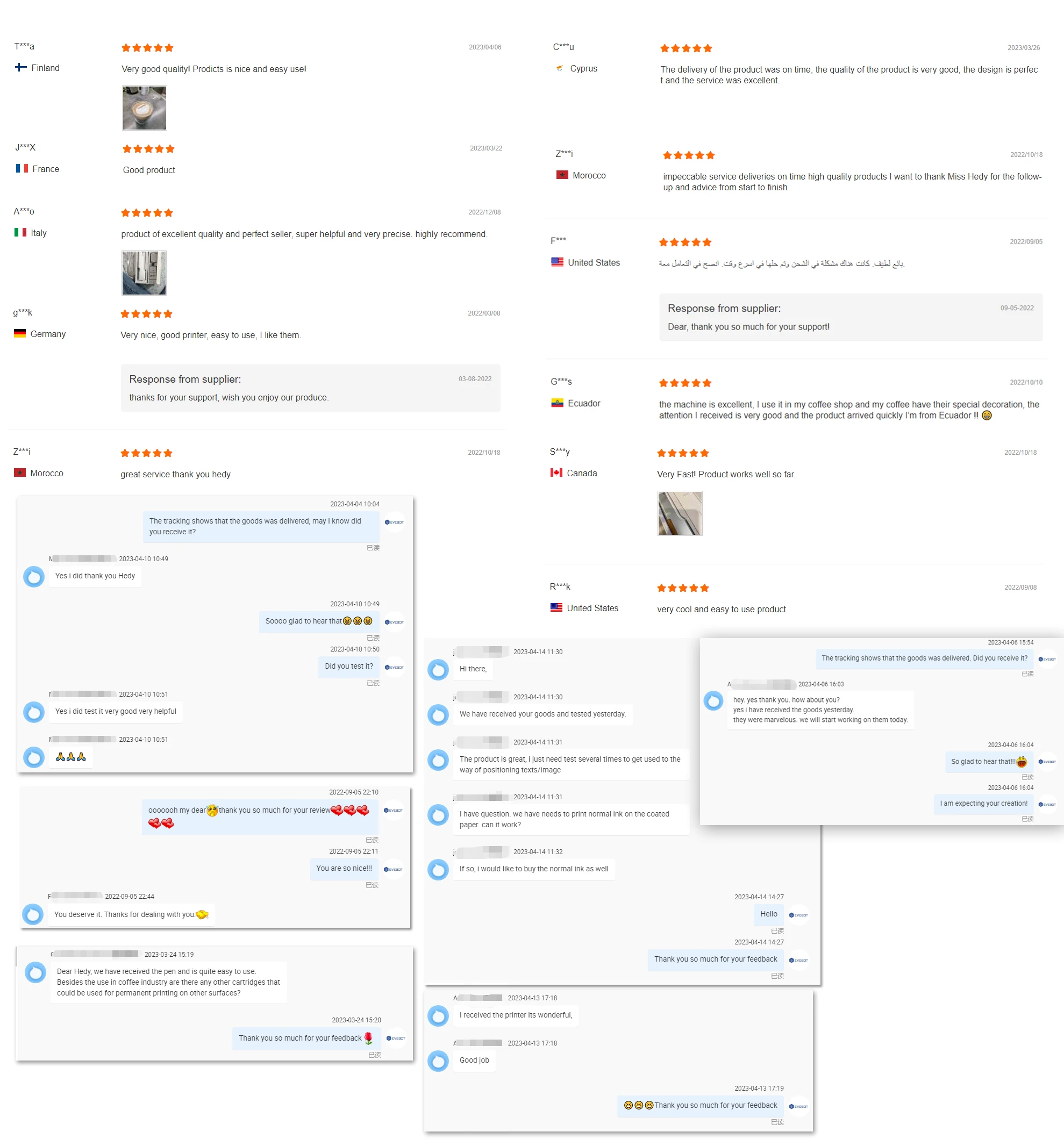

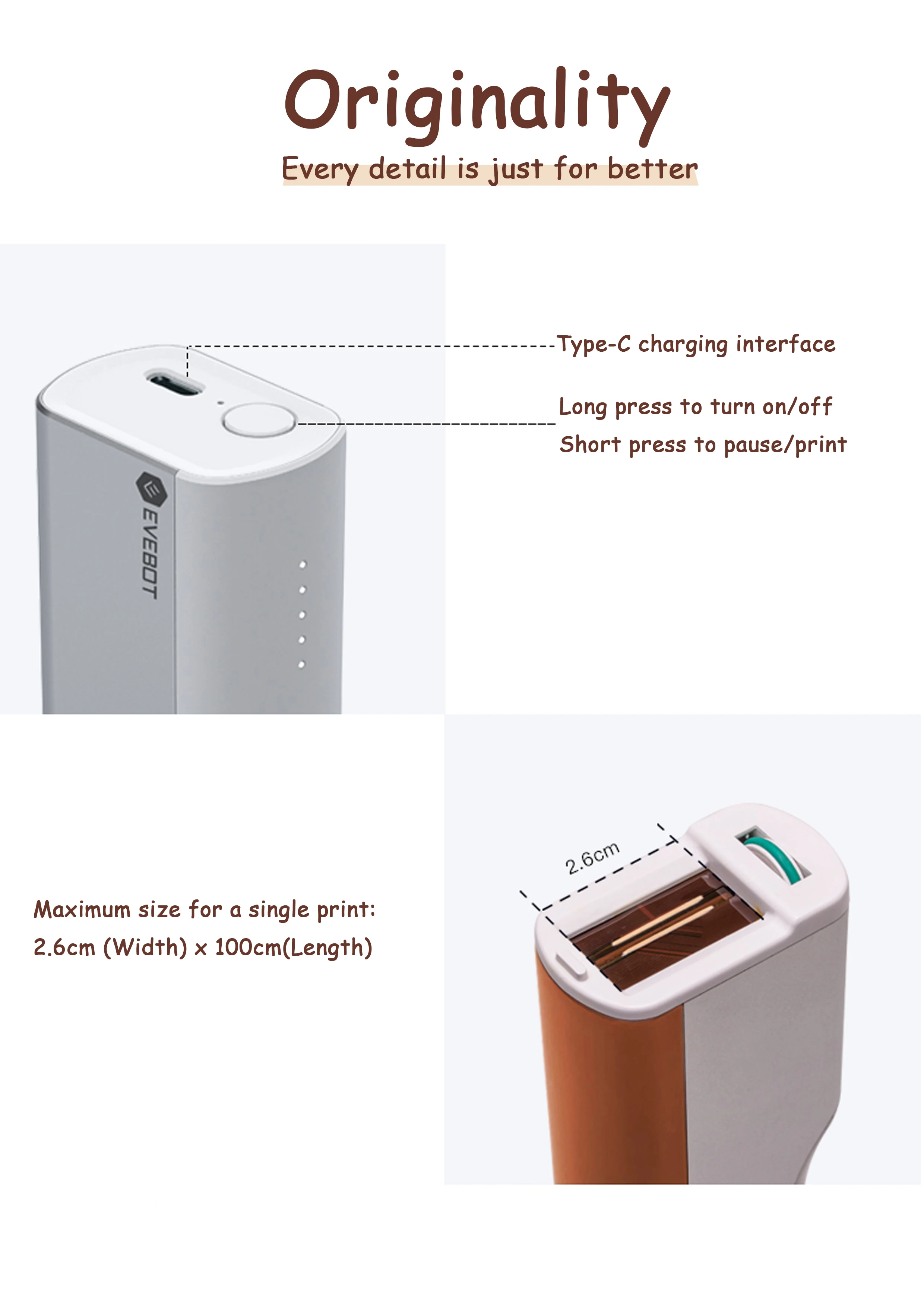
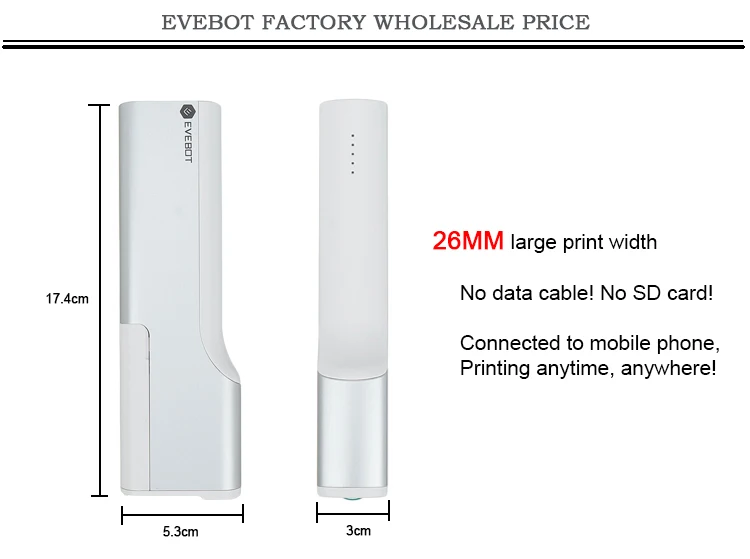
Patent Design
* Advanced shape design
* Aluminum alloy body
* Portable Machine
* Edible ink cartridge
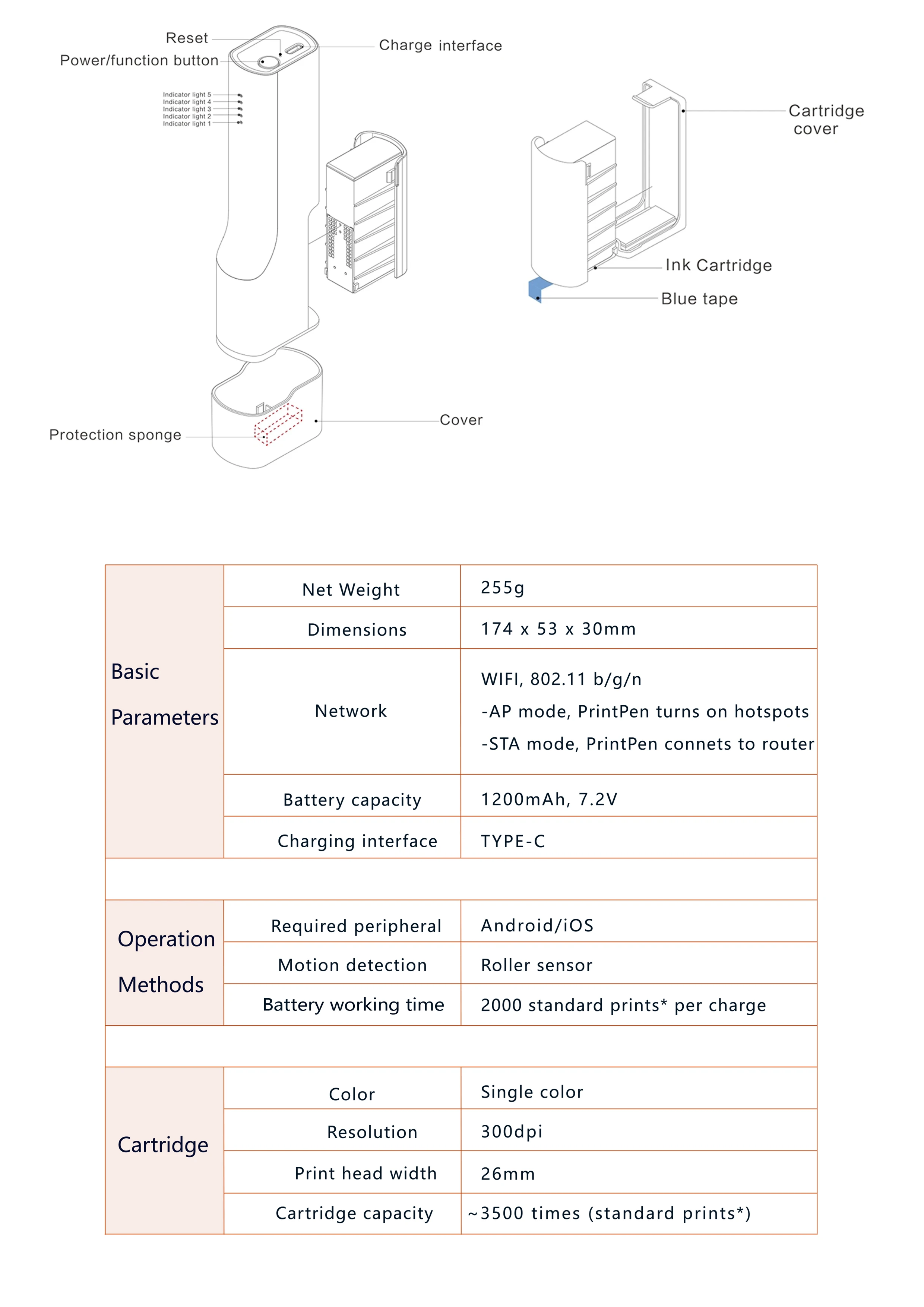
|
Net Weight
|
255g
|
|
Dimensions
|
174 x 53 x 30mm
|
|
Network |
WIFI, 802.11 b/g/n
-AP mode, PrintPen turns on hotspots
-STA mode, PrintPen connets to router
|
|
Charging interface
|
TYPE-C
|
|
Required peripheral
|
Android/ios
|
|
Motion detection
|
Roller sensor
|
|
Battery working time
|
2000 standard prints* per charge
|
|
Print Color
|
Single Color*Brown
|
|
Resolution
|
300dpi
|
|
Print head width
|
26mm
|
|
Cartridge capacity
|
~3500 times(standard prints*)
|





























































Avis
Il n’y a pas encore d’avis.